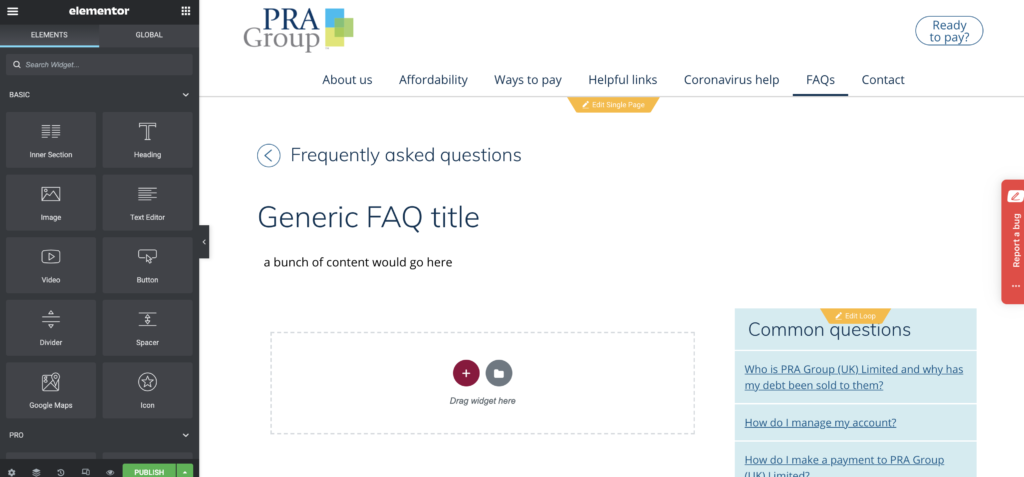FAQ Post Type
Step 1 - Add New FAQ
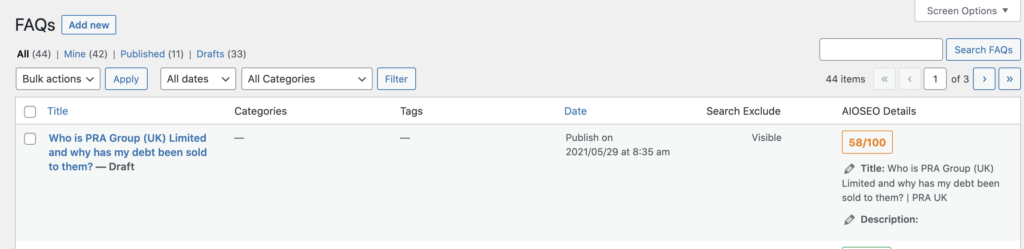
Go to the FAQ list page in the admin screen and then from there click the button at the top that says "Add New". From there it will take you to a new page.
Step 2 - Add relative FAQ info
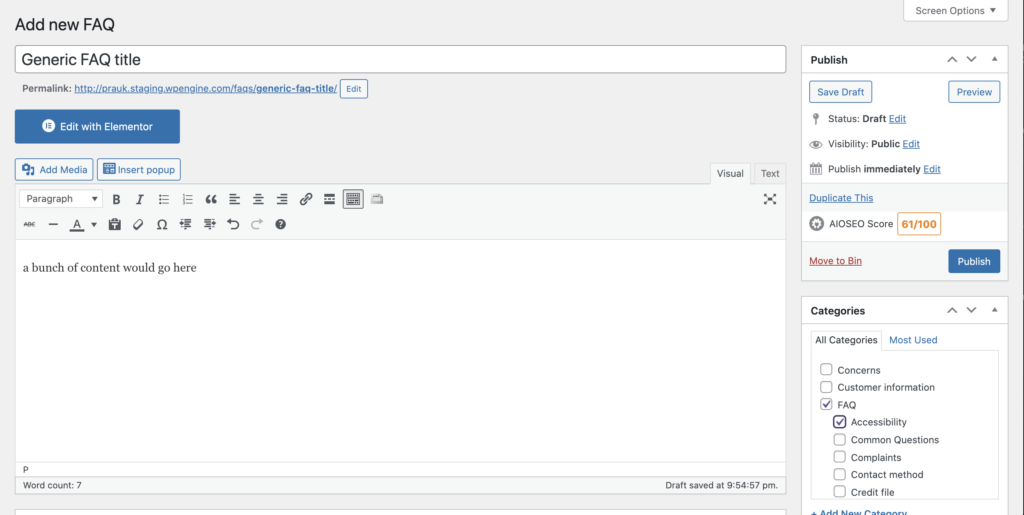
In this view you will set the post title and the relative post content in the wysiwyg editor and post title field. Also you will be able to determine which section this FAQ should appear under in the FAQ list page.
For this example I had checked the FAQ to be associated with the "Accessibility" category, so when the post gets published, it will be displayed here ( refer to "generic faq title"):
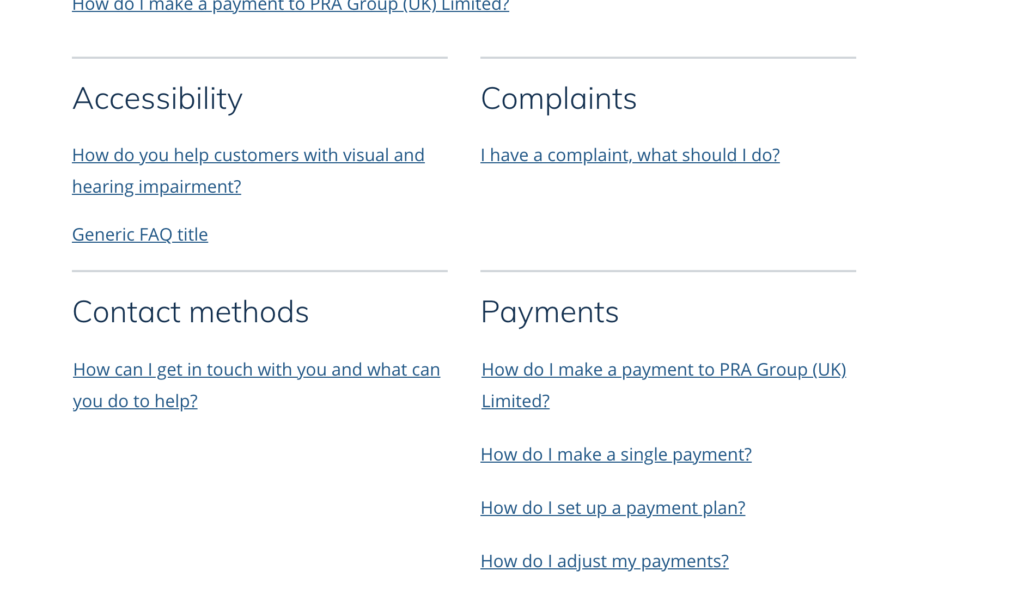
If you wish to add custom content to the post or edit the FAQ detail page in a more visual way. Use the Edit With Elementor option, which can be accessed via the "edit with elementor" button that is above the main wysiwyg editor. If you press that you will get this view: