Ways to Pay - Post Type
Step 1 - Add New Ways to Pay
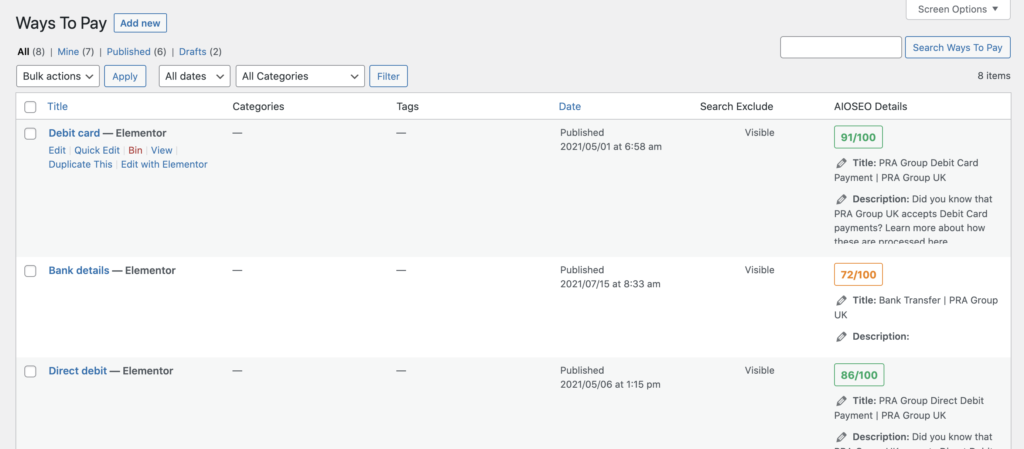
Go to the My Ways to Pay list view and then from there click the button at the top that says "Add New". From there it will take you to a new page.
Step 2 - Add relative Ways to Pay information.
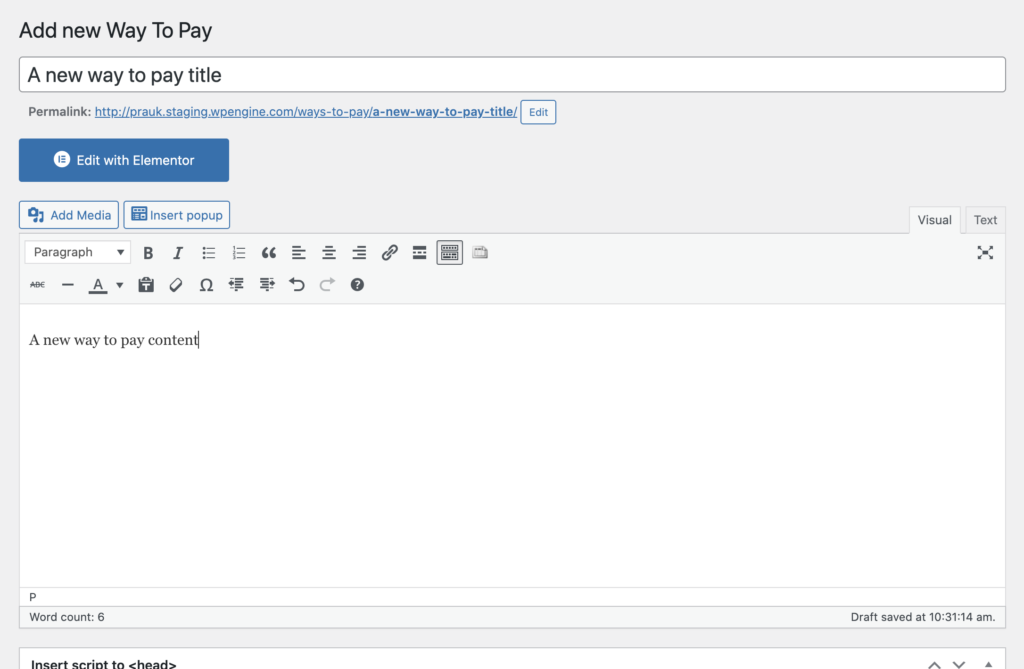
In this view you will set the post title and the relative post content in the wysiwyg editor. You can either start to add the content by using the WYSIWYG editor, or you can go fully custom by using the "edit with elementor" option. Most of the existing Ways to Pay entries use the custom elementor option.
However you also have the option to use custom fields created specifically for this post type.
These are where you can set specific rows for specific Payment Options that were noticeable in the original design templates for this site.
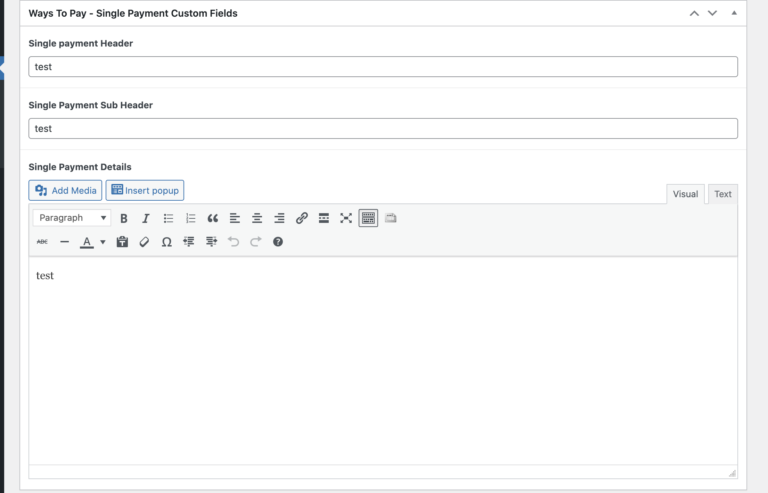
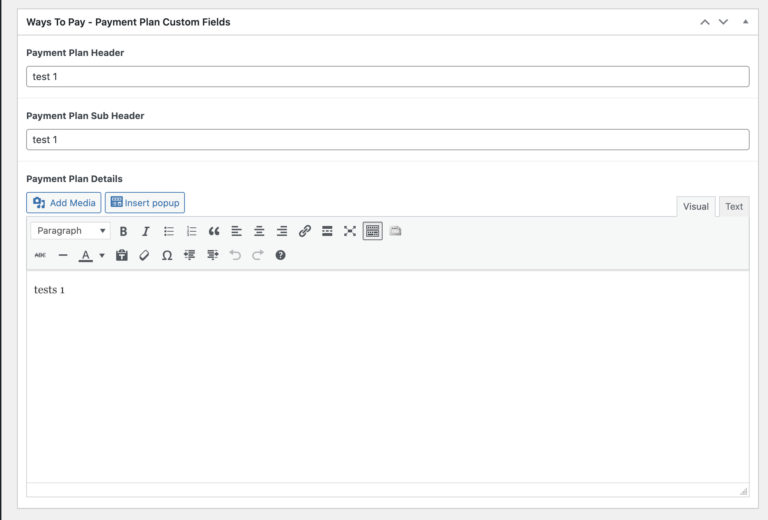
These options may not be necessary to do, since there might be specific instructions for the way to pay option that aren't relevant to any of the other ways to pay entries.
Step 4 - set icon for way to pay
After you set the content, you will want to add the icon for the specific way to pay entry. This icon can be uploaded here:
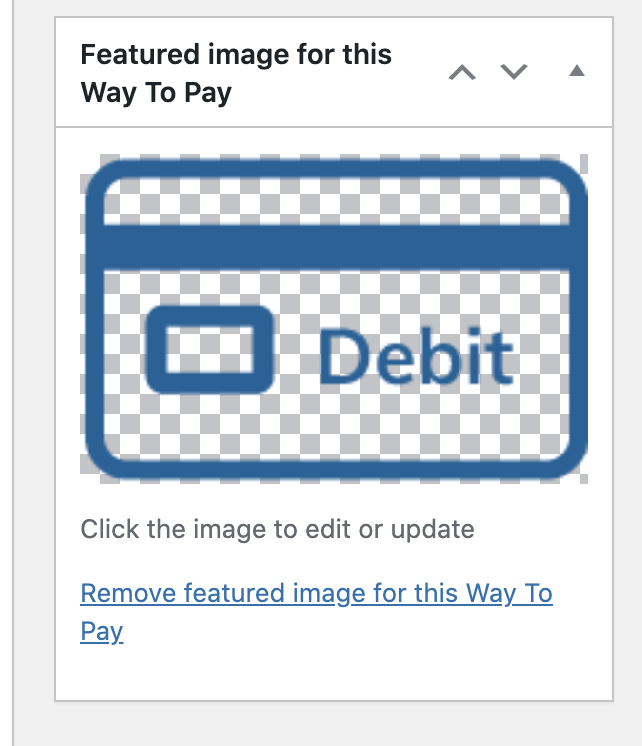
You can either upload a .png file or a .svg file.


