We offer many different payment methods & it’s your decision which you use. To begin, simply log in to your account.
Please note that you’ll find your account information on any letter we’ve sent you, including reference number, balance, original creditor and online log in details. Use your name, date of birth and postcode, or reference number & password, from a PRA Group letter to view your account, make a payment or set up a payment plan today.
Paying online
You can easily log in to view your balance, make a Debit Card payment or set up a payment plan. It’s easy and secure to use.
Make instant payments
- Pay the full balance or pay an affordable, single payment whenever it suits you
- It’s easy and secure
How do I log in?
To log in you only need your name, date of birth and postcode, or reference number & password, from a PRA Group letter to view your account and make a payment. It’s quick and easy.
How do I make a payment?
- Log in online using your name, date of birth and postcode (or reference number & password from any PRA letter)
- View your account(s) and select ‘Make a payment’
- Enter the amount you want to pay and click ‘confirm’
- Enter your debit card details and select ‘make payment’
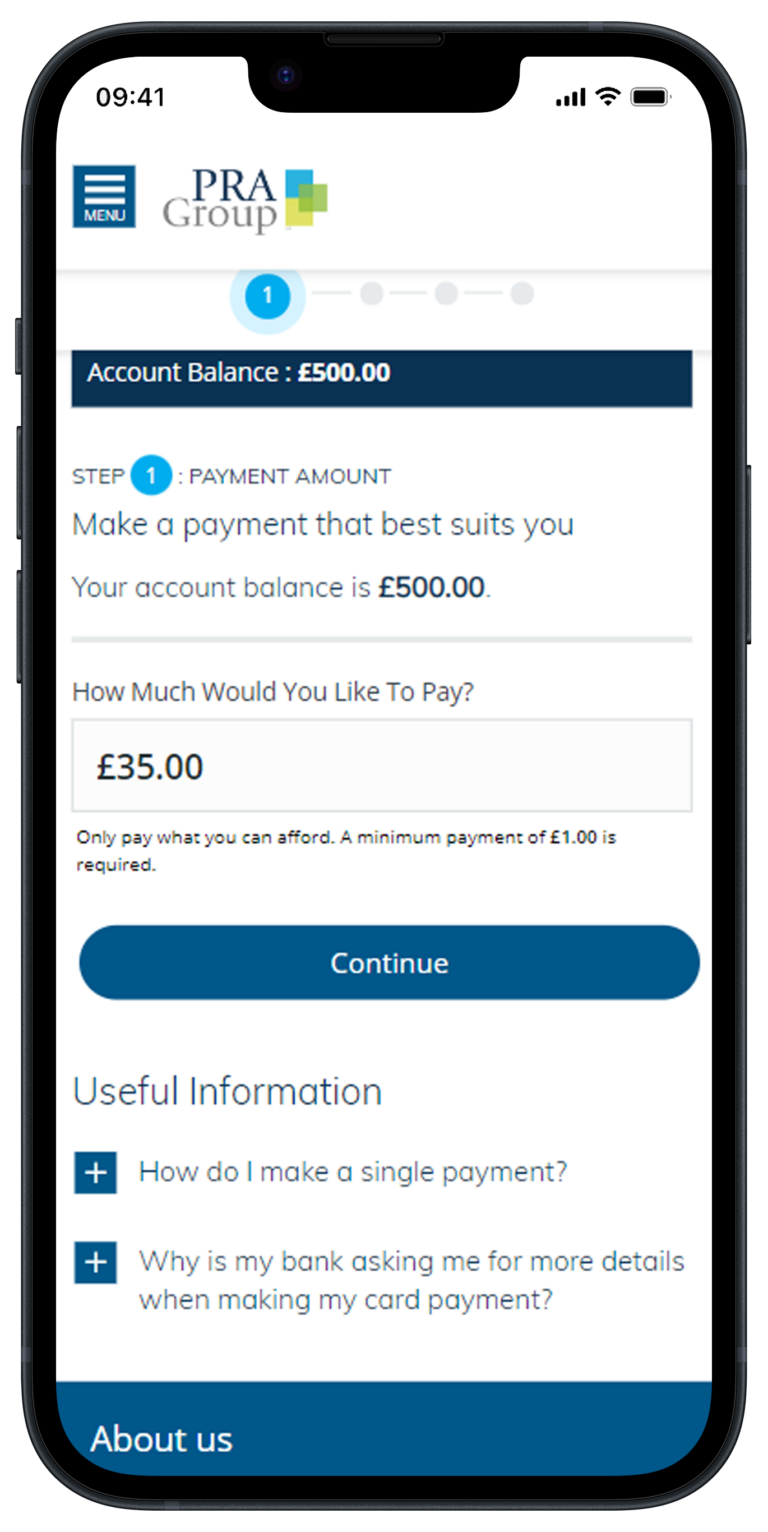
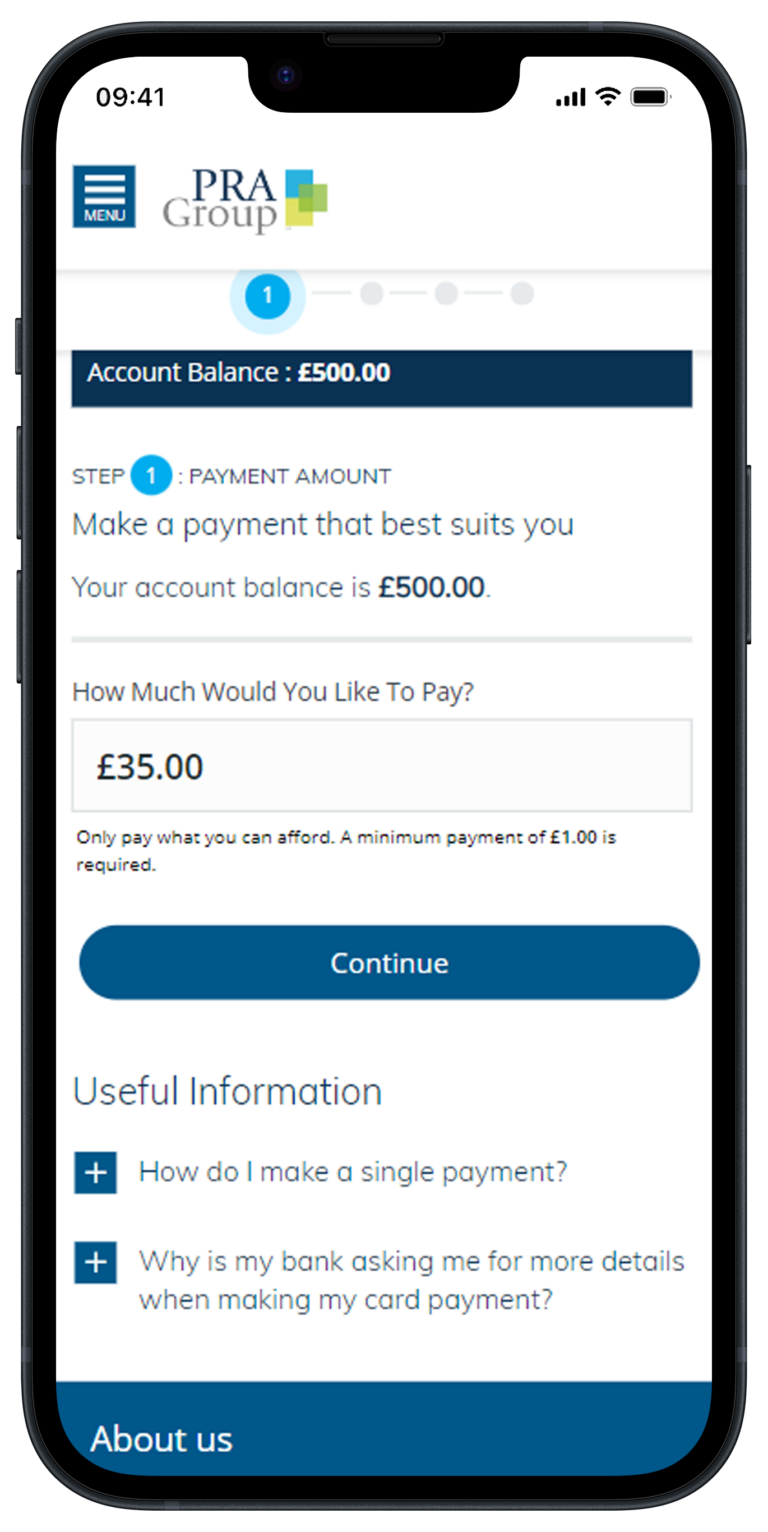


Set up a payment plan
- You can set up automatic regular payments that are affordable for you
- You don’t have to remember to make a payment
- You can adjust your payments whenever you like
- We will check in with you once every 6 months to make sure your plan is still affordable
You can customise your plan to control:
- Amount per payment and number of payments
- Length of plan
- Set up a plan to clear the balance or
- Set up a plan that pays towards your balance (but won’t clear the balance)
How do I set up a payment plan?
A payment plan is a commitment to PRA Group to pay regular amounts toward a debt.
- Log in online
- View your account(s) and select ‘Set up a payment plan’
- Choose ‘Yes’ if you want to set a plan that clears off your account balance
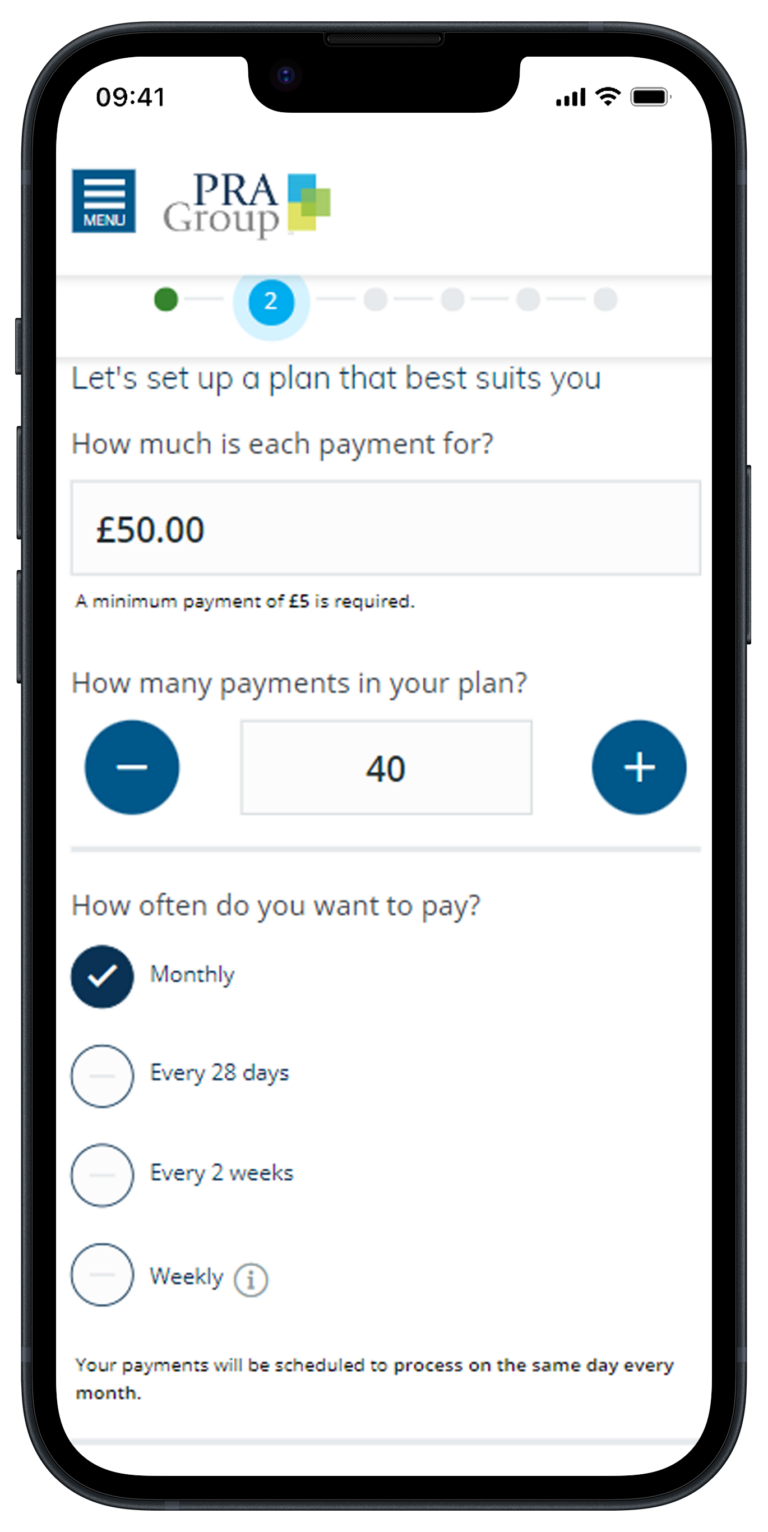
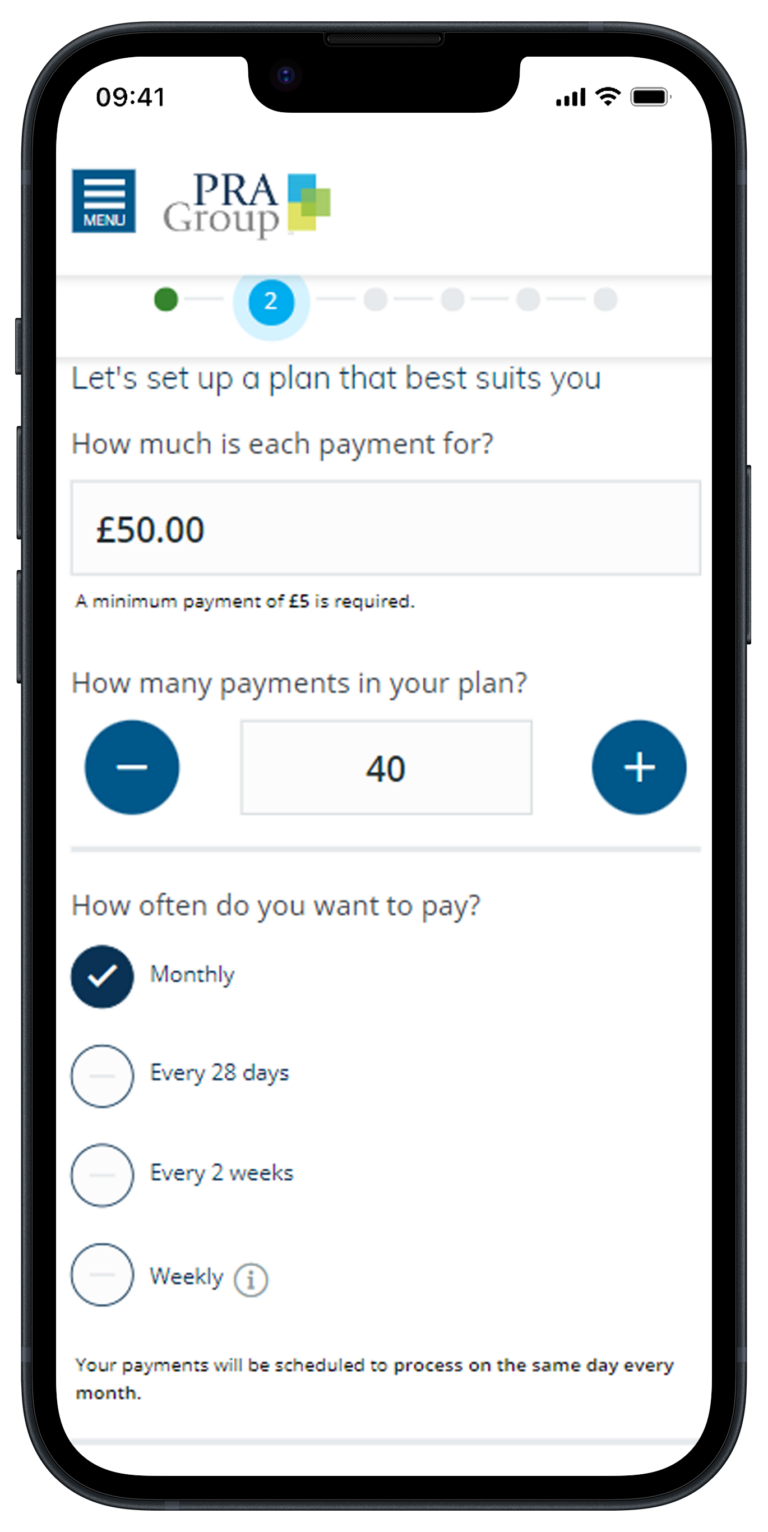
- Choose ‘No’ if you only want to make payments towards your account balance
- Select ‘how much you want each payment’ to be
- You can adjust how many payments in your plan
- Select ‘how often you want to pay‘ (weekly, fortnightly or monthly)
- Select when you want your first ‘payment date‘
- Completed the affordability questions
- Enter your your payment details and your plan is set up
How do I adjust my payments?
If you would like to adjust your monthly payments you can simply visit your account page, click ‘cancel’ and then set up a new plan with your new monthly payment.
Other ways to pay
We have several other convenient payment methods.



